Explore StationX on Linea Testnet
StationX is a protocol that automates workflows using account abstraction for communities to manage money towards shared goals. The platform lets anyone spin up a Station in less than 60 seconds to distribute membership tokens/NFTs to contributors, manage assets together in a treasury & governance on a single dashboard. You can read more about it here
Before we get started, ensure your wallet is configured to use Linea. You need to have sufficient lineaETH (0.1 lineaETH recommended) to complete all steps, get lineaETH from here.
Step 1: Create a Station
Go to testnet.stationx.network, connect your wallet then click on ‘Manage Stations’ & click on the ‘Create new’ button
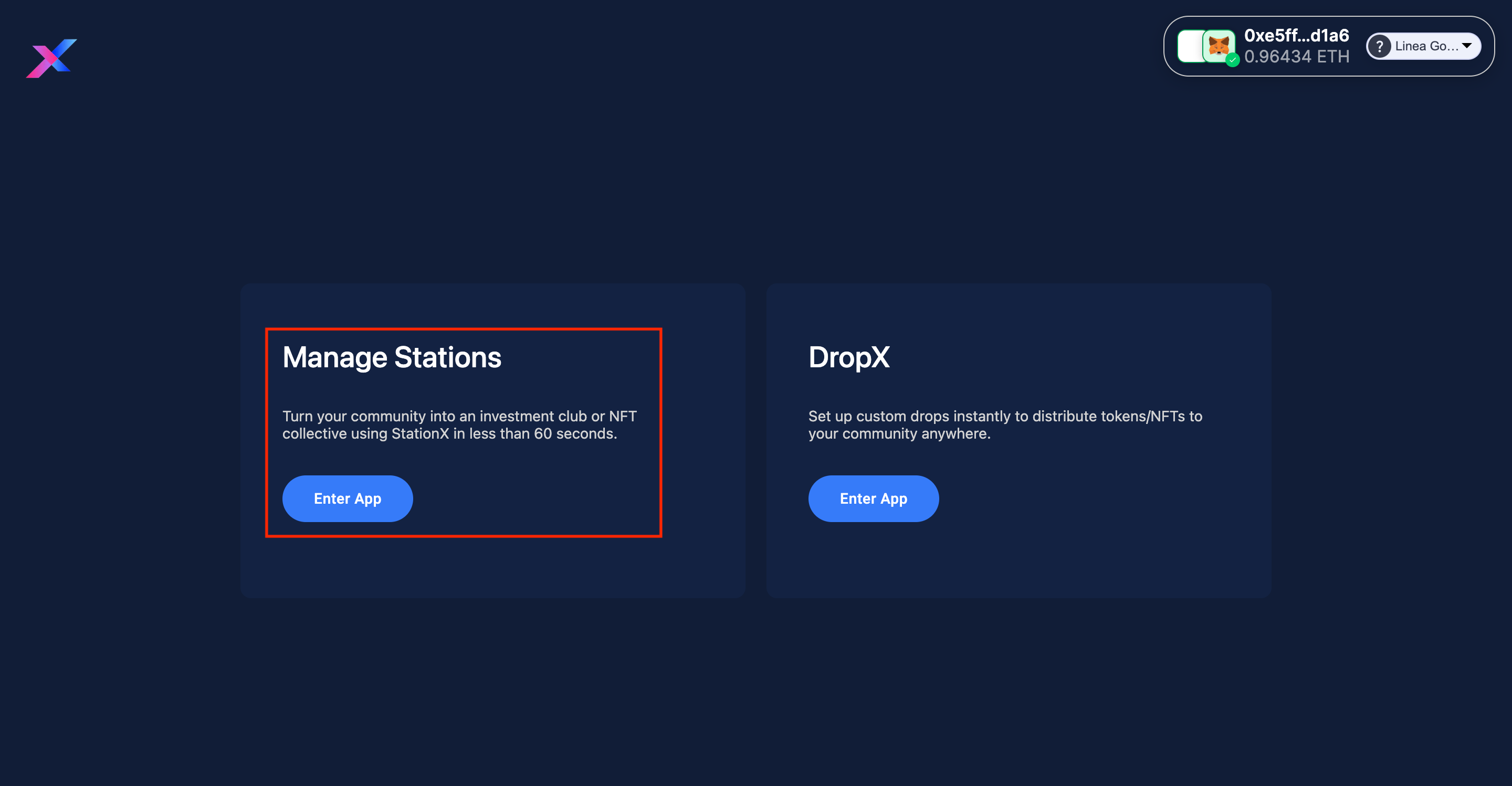
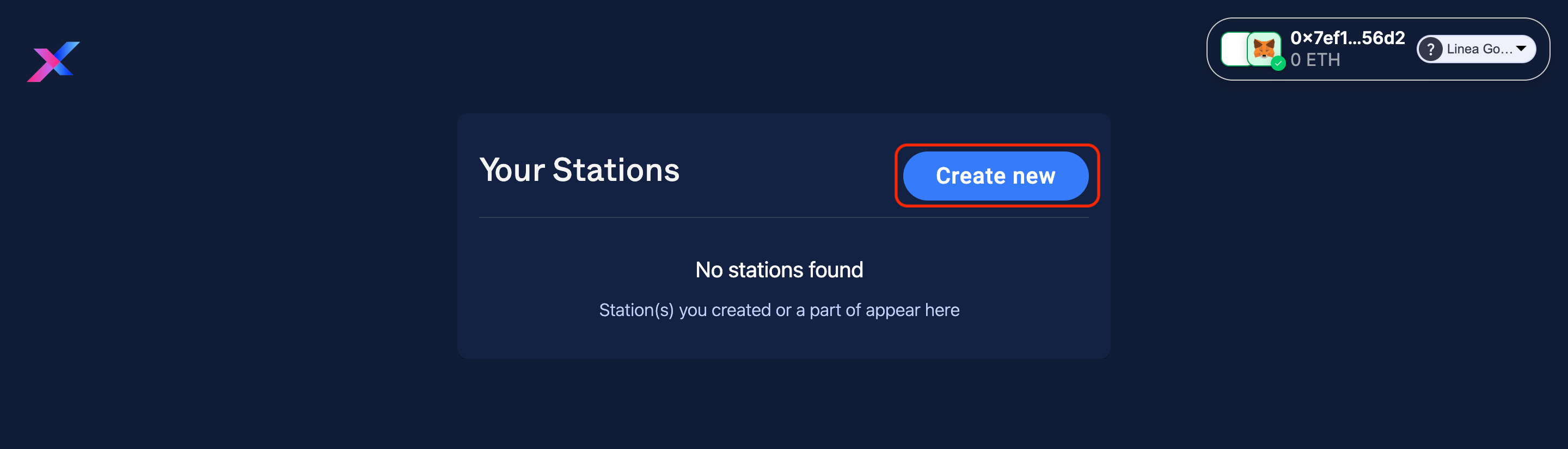
Give a name & a token symbol for your Station. (For example, Degen club - DGC) and select the type of token you’d like to use for membership (ERC-20 / NFT)
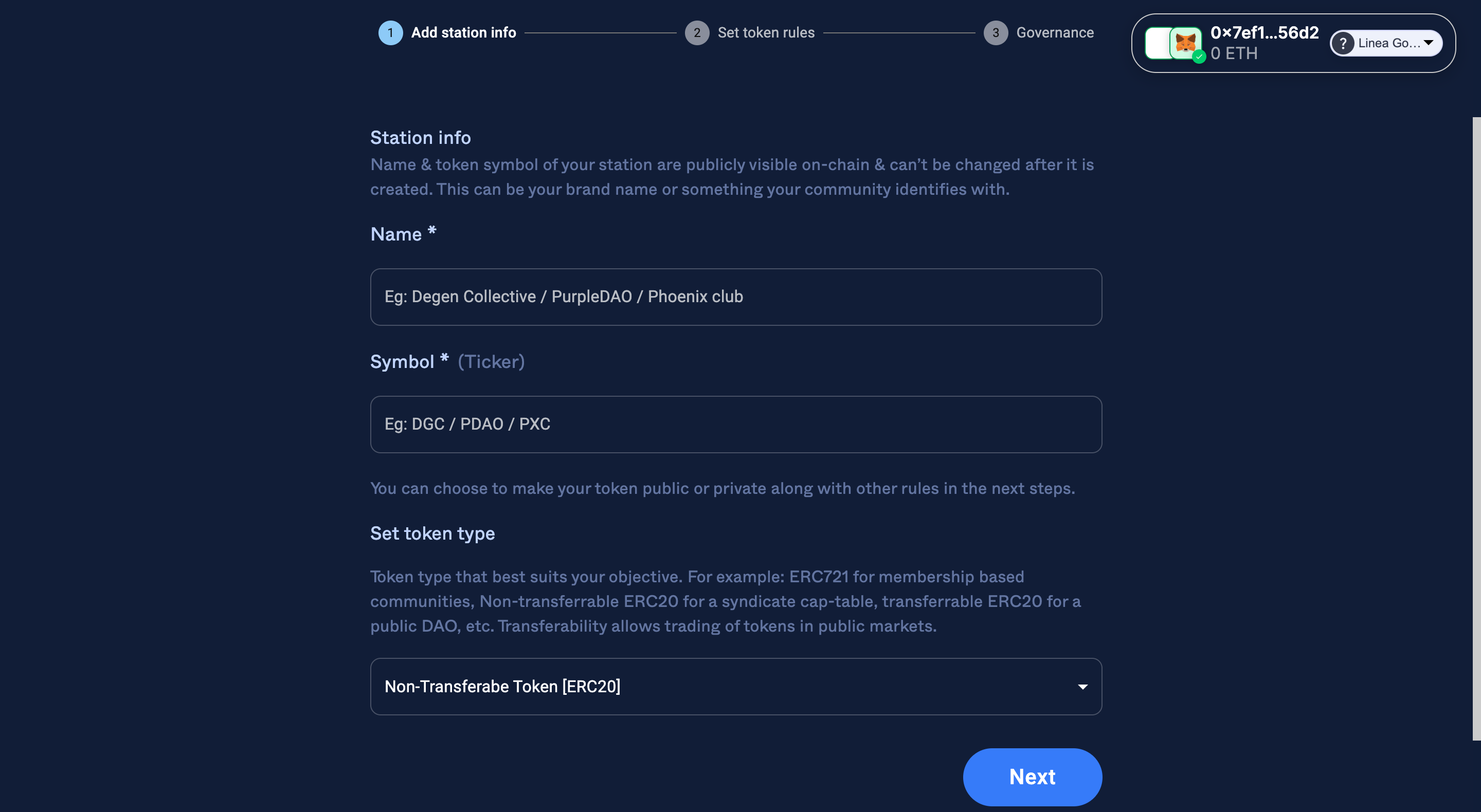
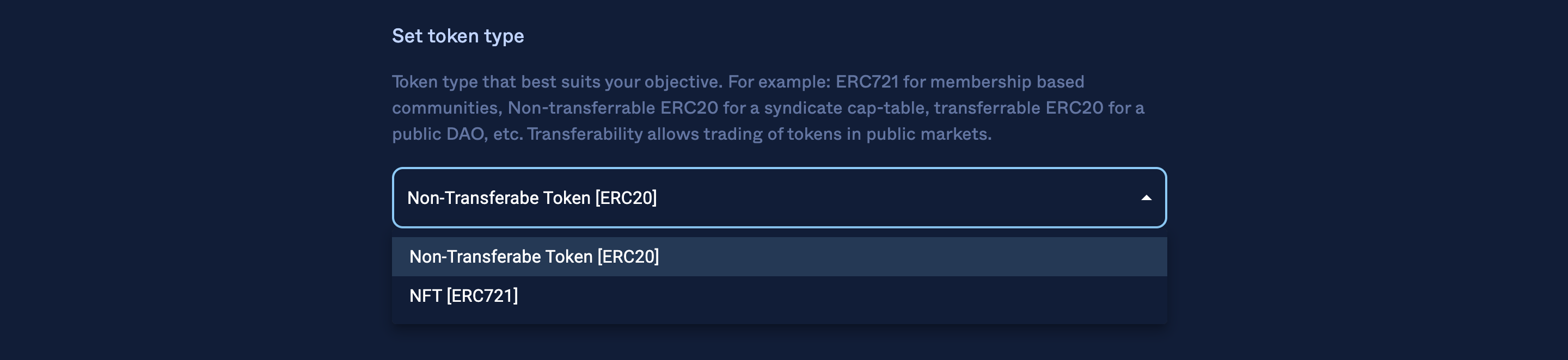
Click ‘Next’ & set deposit rules
If you had selected ERC20 token type, set min/max/total contribution per wallet, price per token & last date for contributors to deposit into your Station. Tip: Keep min deposit amount low so that more people can easily join your Station since USDC per user is limited
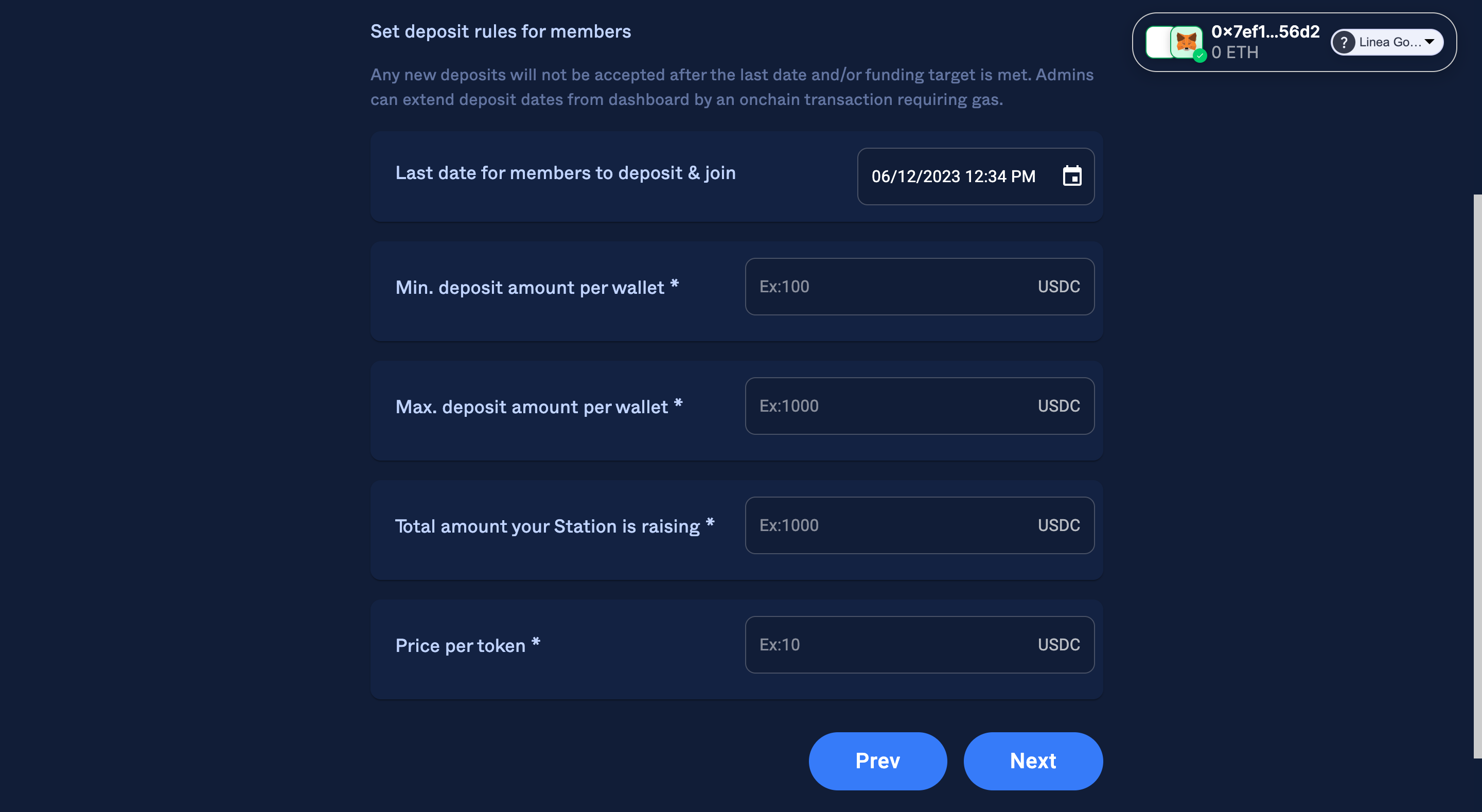
If you had selected NFT token type, set an art, price per NFT, max mint per wallet, total supply, etc. Tip: Keep mint price low so that more people can easily join your Station since USDC per user is limited
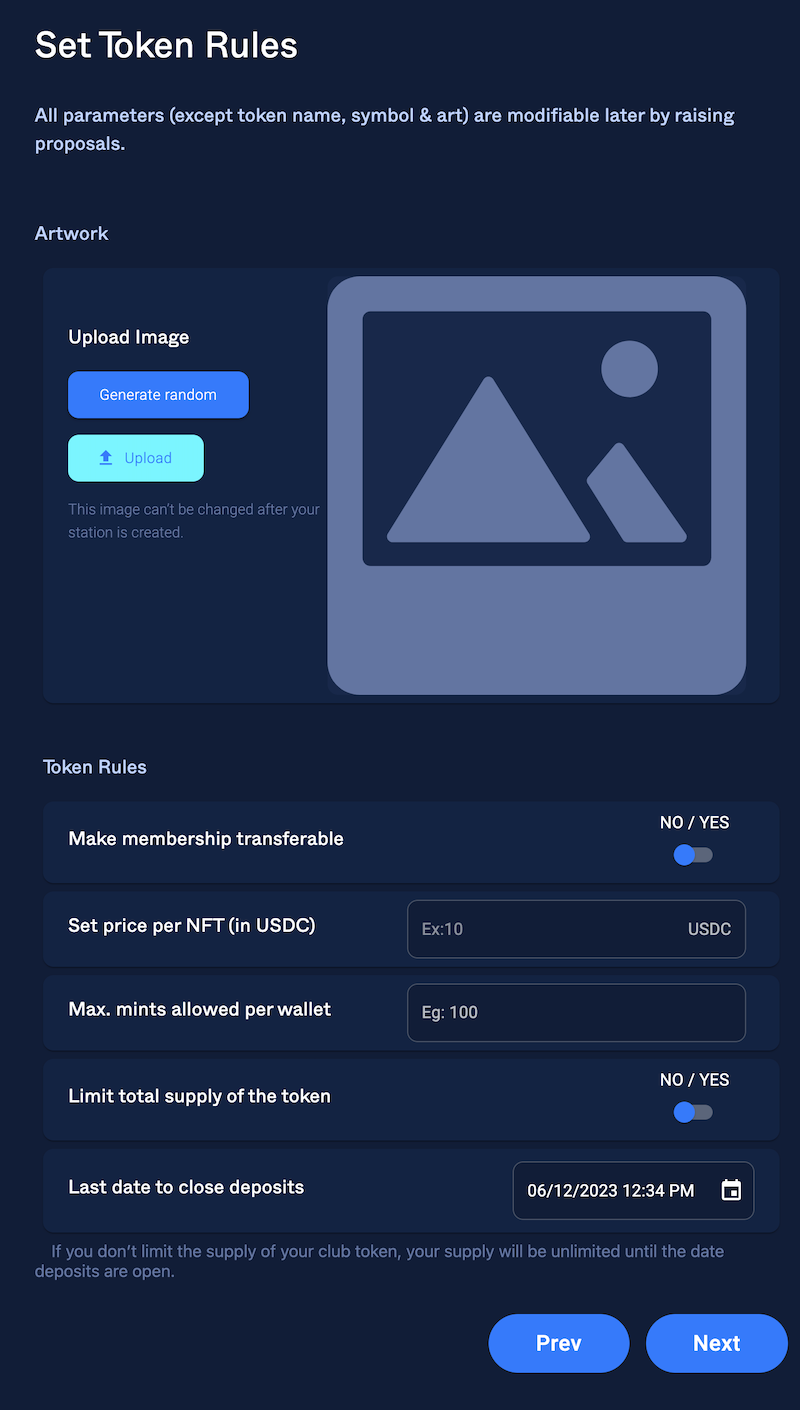
Click 'Next' to set Governance (Coming Soon), currently you can only create Stations with governance disabled on Linea.
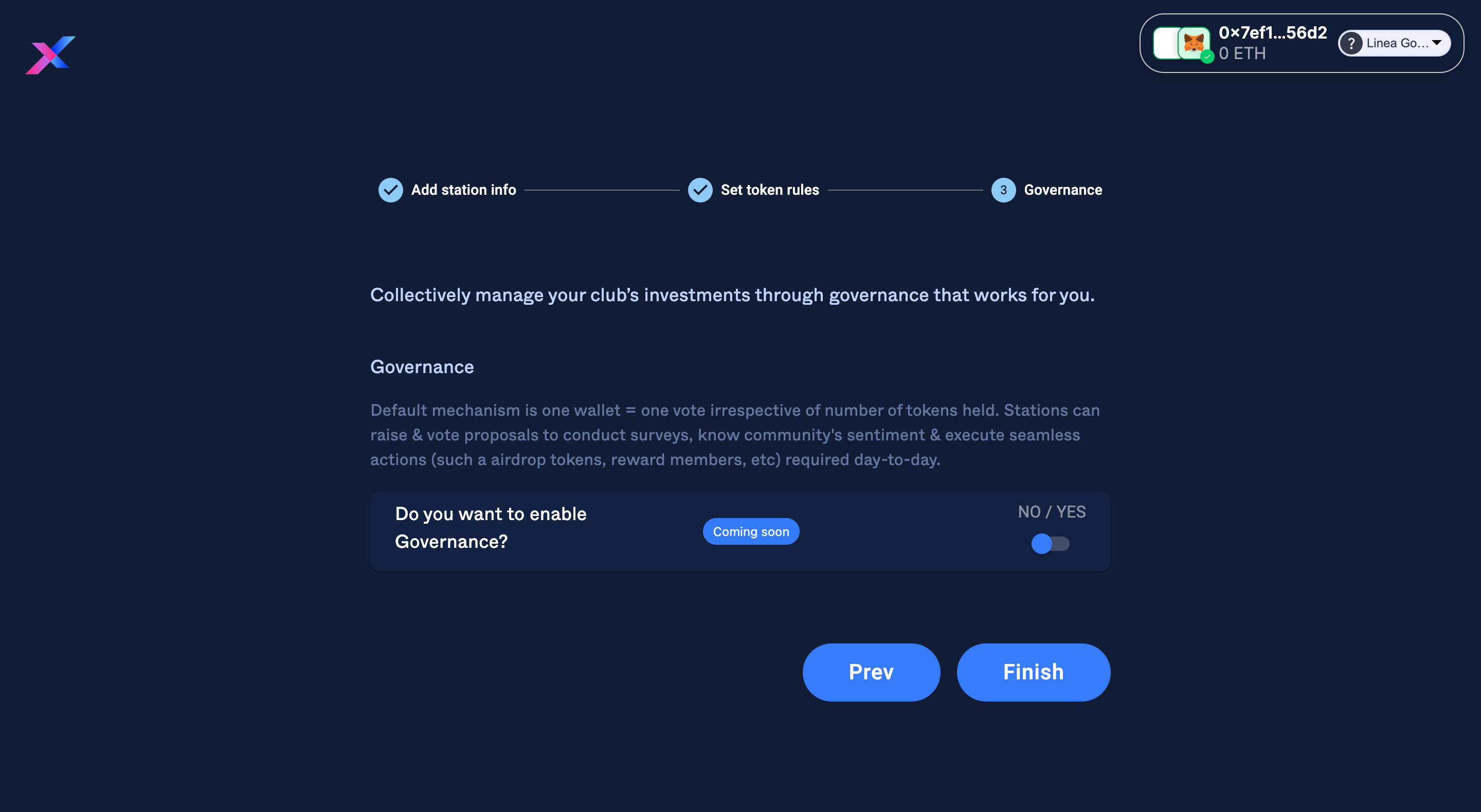
Click ‘Finish’, approve the transaction in your wallet & your Station is live.
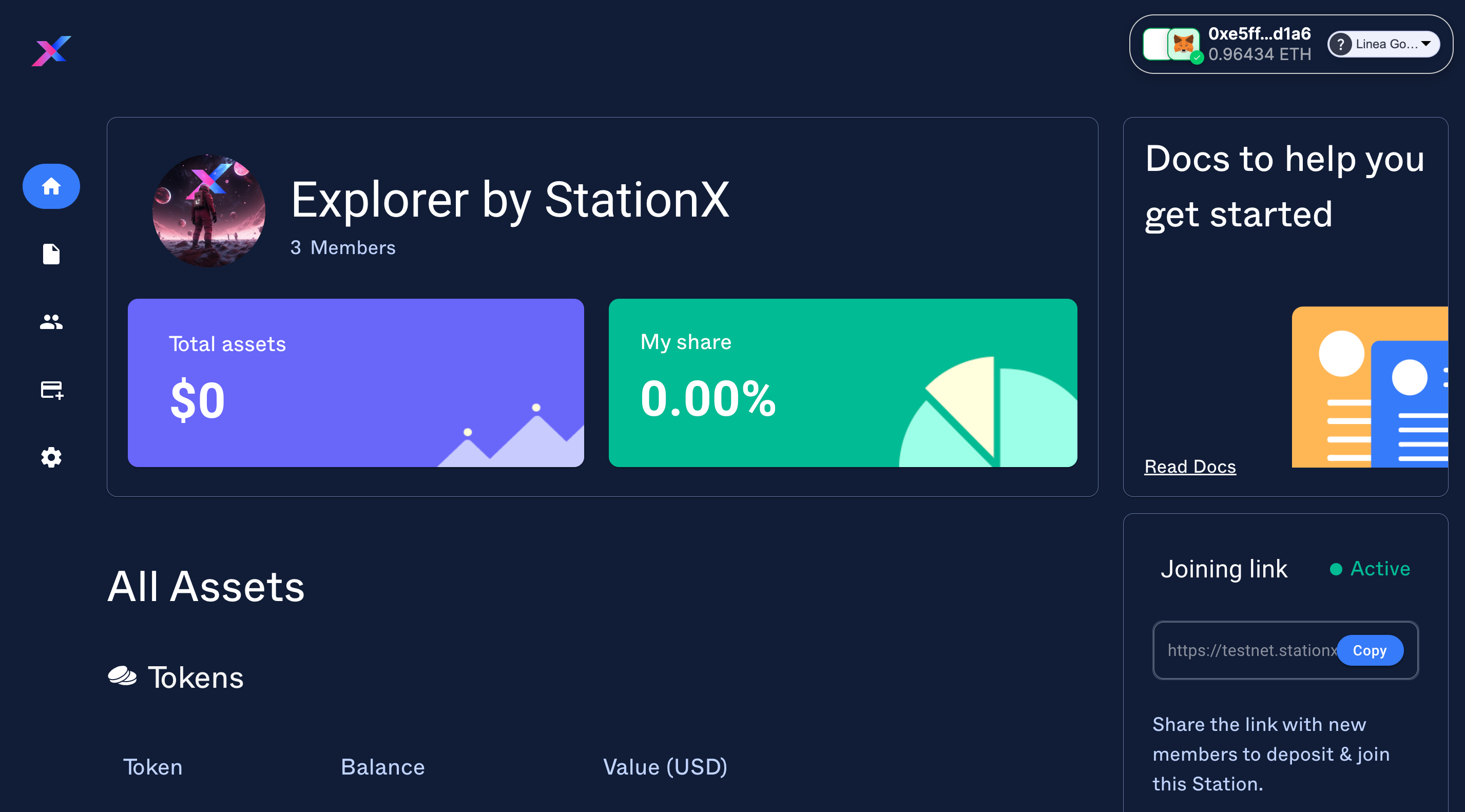
You're done with Step 1, let's move to Step 2!
Step 2: Claim 100 USDC
Go to https://testnet.stationx.network/claims/0x5d993Ff7FBCc8d65412d32a79248dFAAB6739047
Connect your wallet & claim maximum amount i.e 100 USDC
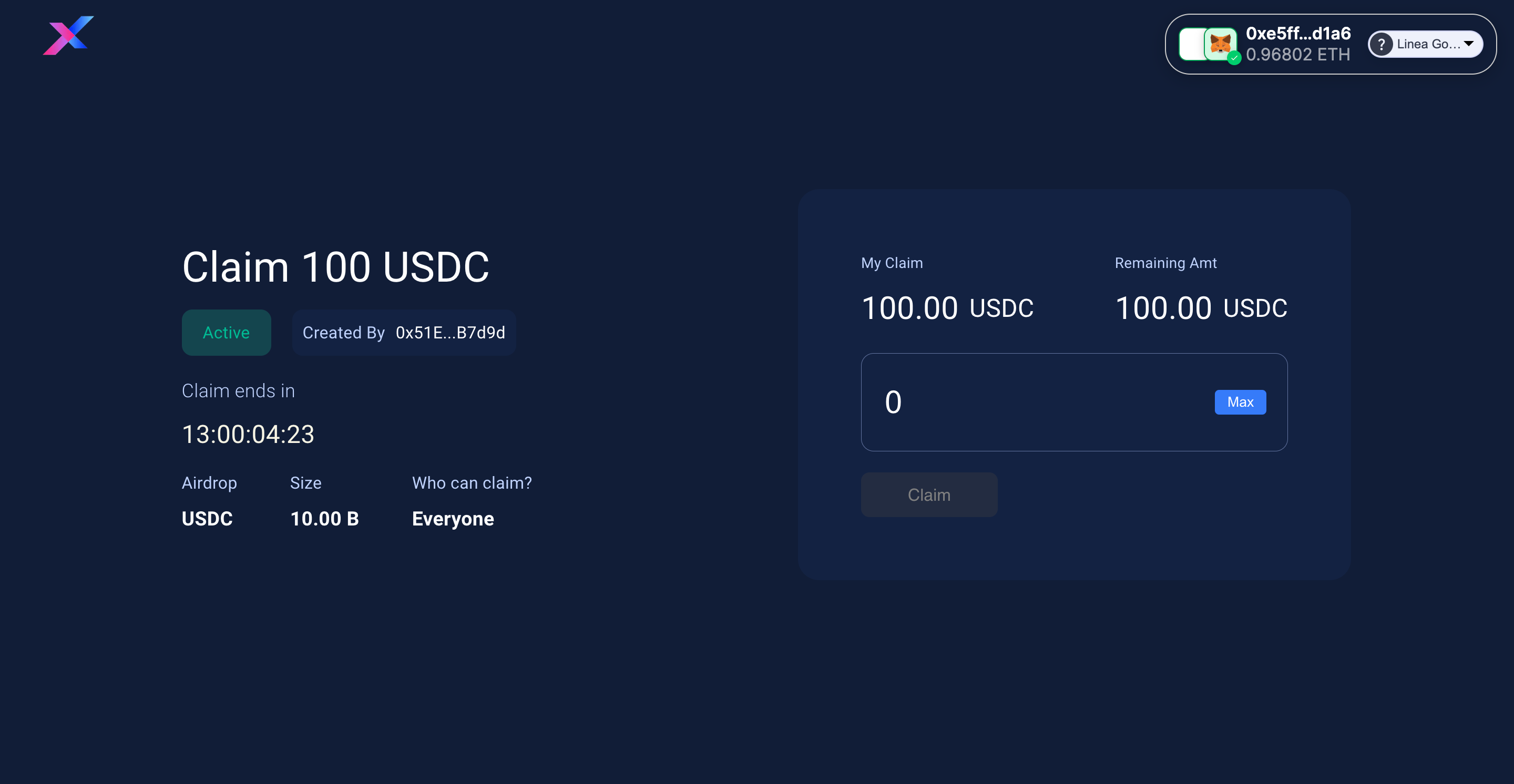
After you’ve claimed, add the token to your wallet
Open your wallet, and go to import assets
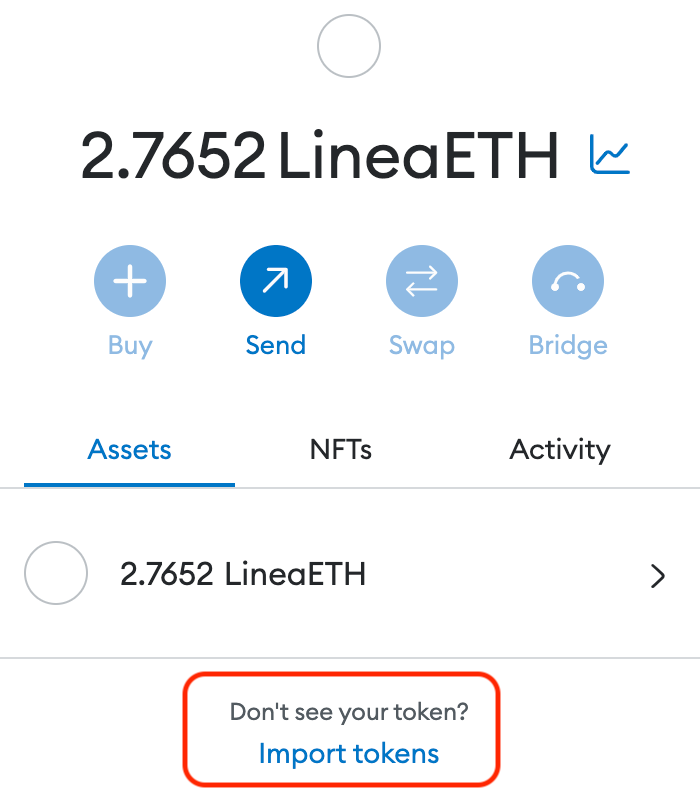
Add token address - 0x45a27ea11D159A86AacE1eC24d3ba3d103642D9f
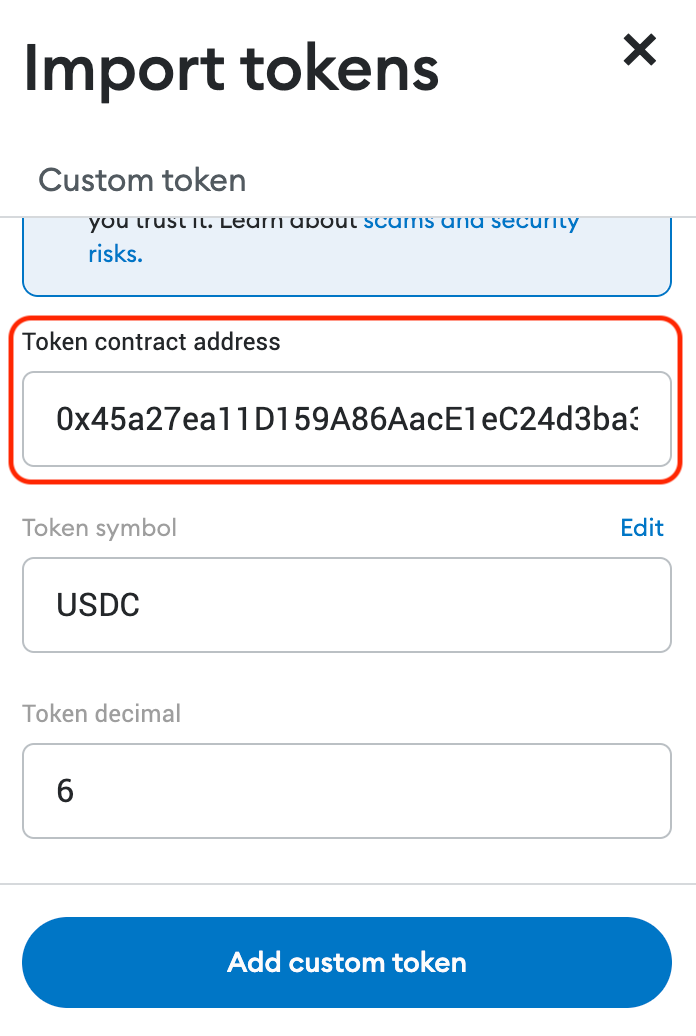
You’ll be able to see the balance in your wallet
You're done with Step 2, let's move to Step 3!
Step 3: Mint “Explorer” NFT by StationX
Go to https://testnet.stationx.network/join/0xf06A087D97B3e9EadbdC7Cd3c2146bc4D019bB19
Connect your wallet & mint 1 NFT
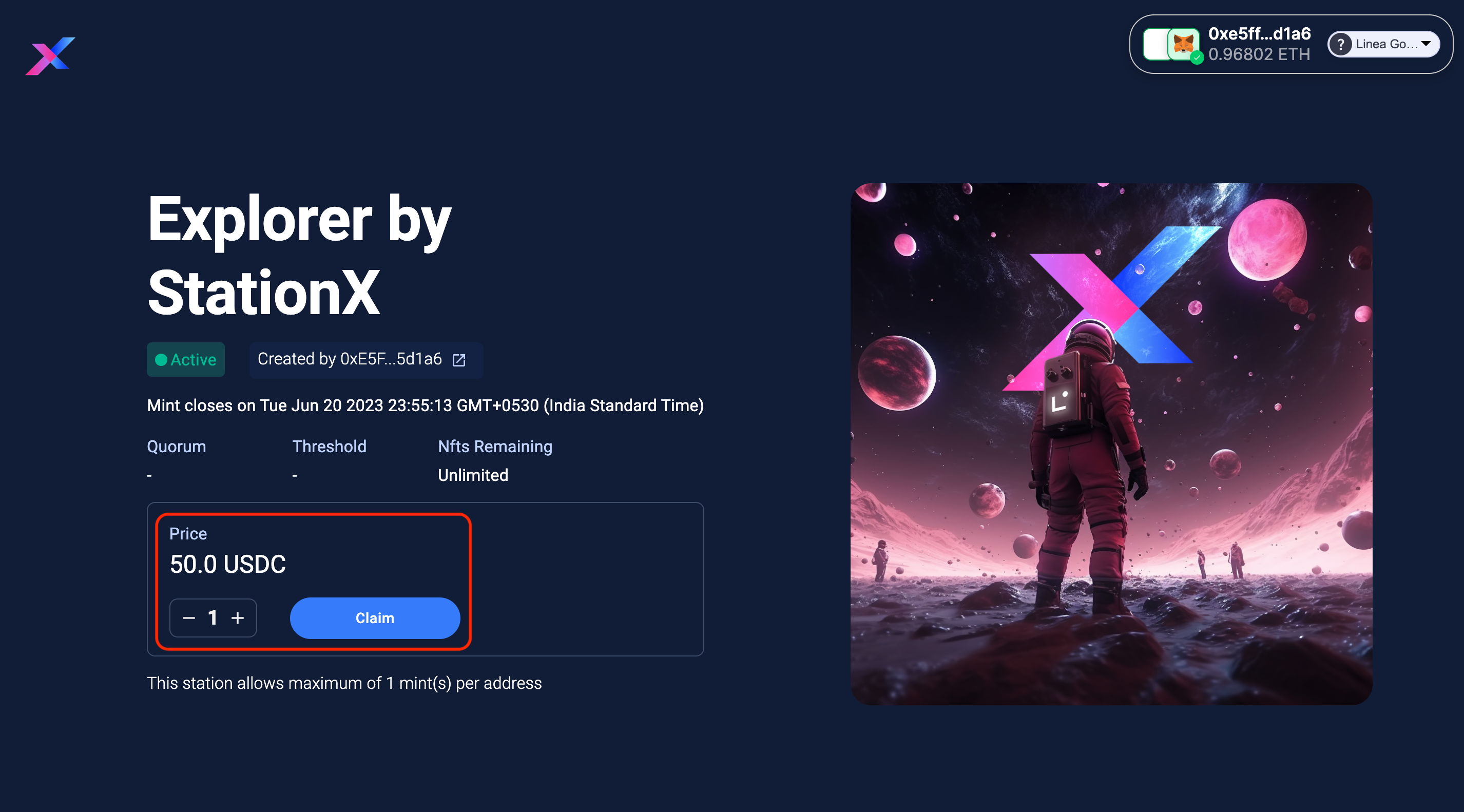
Congratulations, you've successfully completed the quest!
If you face any issues or have any queries, join our Discord or Telegram community and reach out to us. Follow us on Twitter to stay updated.